價格:免費
更新日期:2020-08-22
檔案大小:15.8 MB
目前版本:1.1.0
版本需求:系統需求:iOS 13.0 或以後版本。相容裝置:iPhone、iPad、iPod touch。
支援語言:英語

Scan, Sign, Date, Annotate & Share PDF Documents - Get Paperwork Done
Scan Studio helps you scan, sign, edit & share your PDF documents in a single flow so you can get your paperwork done faster and efficiently.
Do you care about GETTING PAPERWORK DONE so that you can focus on more important things such as closing deals or finishing a project?
DON'T HAVE ACCESS TO A DOCUMENT SCANNER?
This is where Scan Studio really shines. Using the power of your iPhone you can quickly create beautiful scans of your documents and export them as PDF or JPG files.
WORKING FROM HOME?
No problem, Scan Studio has you covered so you can handle your paperwork with ease. As well as scanning documents, use built in features such as signing documents to sign any PDF.
SCAN, SIGN & SHARE...
- Client Contracts
- Letting Agreements
- Sales Invoices
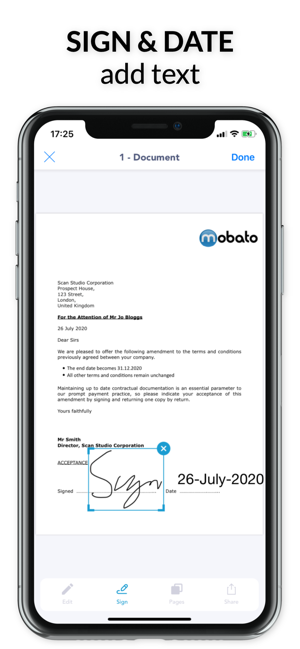
- Client Documents
- Taxes
- Technical Specifications
- Maintenance Logs
- Bills
- Legal Agreements
- Receipts
- Purchase Orders
- Financial Documents
- Book Pages & Booklets
- Newspaper Articles
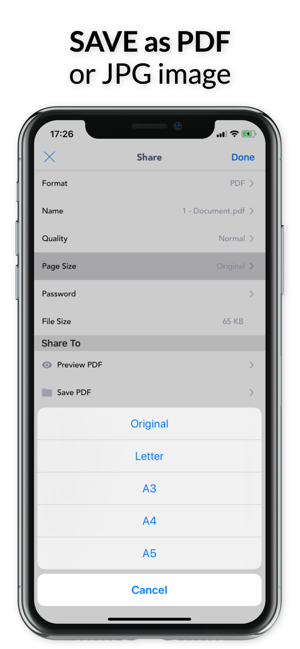
- Homework & Class Notes
- ID Cards
- Passport Pages
- Driving License
- Multi or Single Page Documents
- And much more...
EASY TO USE YET POWERFUL
Scan, edit, sign documents, generate high quality PDFs, share your creations and save time all within a simplified but powerful flow.
NO WATERMARKS…
Unlike other scanner apps, Scan Studio doesn't add watermarks to your documents.
NO PAGE LIMITS!

There are no limits to the number of pages you can create for a document.
NO ADVERTS...
We never display any ads, even during the trial period.
PRIVACY FOCUSED
Your privacy is important to us. That's why none of your documents or personal information are ever sent to us. Your documents are owned by you and are only stored on your device.
SECURE
Password protect your sensitive PDF documents with a password for peace of mind.
FEATURE PACKED
We have spent a lot of time designing, developing & testing Scan Studio in order to ensure we provide the best document scanning experience to our customers.
KEEPS IMPROVING
We continuously improve the app and add features based on customer feedback. Give it a try and find out.
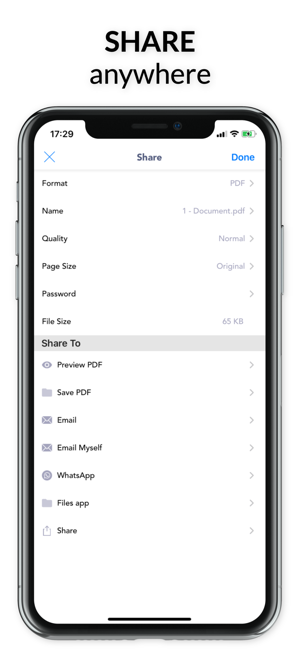
CUSTOMER SUPPORT
Our customers matter to us. That's why you can email us anytime from inside the app with any questions.
FREE 7 DAY TRIAL
Completely free to use for you to try out all of the apps features. Satisfaction guaranteed.
*If you decide Scan Studio is not right for you, simply cancel your app subscription at least one day before the trial period ends.*
SCAN
- Scan multiple or single pages
- Automatic border detection
- High quality scans
- Edit & apply filters during scans and after
- Name your scans immediately after scanning

EDIT
- Apply filters - original, grayscale, black & white
- Change brightness & contrast
- Rotate to get the correct alignment
- Crop to perfection
- Add and remove additional scan pages
SIGN
- Sign 2x faster than other apps - the sign button is always in easy view
- Multiple signatures supported
SECURE
Password protect your generated PDFs with a password.
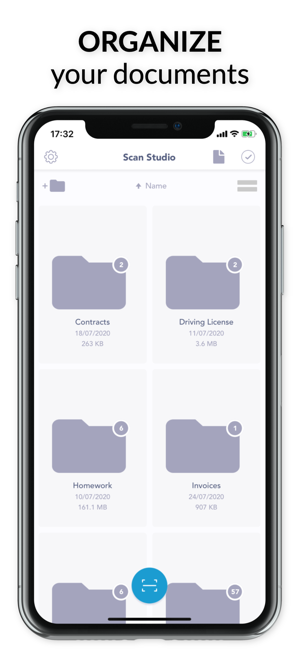
SHARE
Integrated single step powerful publishing flow allows you to export multiple PDFs or JPEGs with different settings.
- Export as PDF document - create beautiful high quality PDFs in a variety of sizes
- Export as JPEG images
- Set PDF quality - compress PDFs to save space and and reduce download times
- Page size and password
Share to multiple places from the same flow.
- Email, save to files and other sharing destinations supported
- Email myself feature allows you to set an email to email yourself documents with a single tap
ORGANIZE
Organize your documents in the library.
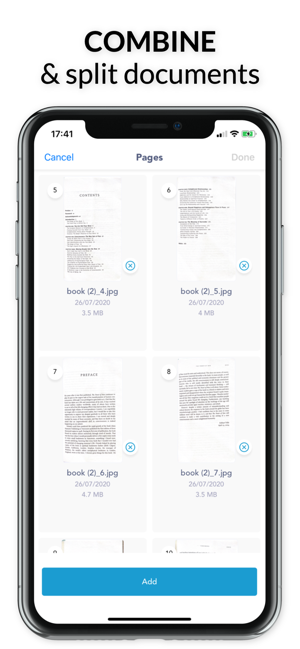
- Create an unlimited number of folders and subfolders.
- Copy, move & delete files
- Share files from the library

支援平台:iPhone, iPad
